This is a common issue when using Cloudflare for DNS and security.
Unable to Save Settings Due to Cloudflare Firewall Rules
If you see an error like this with AIOSEO.
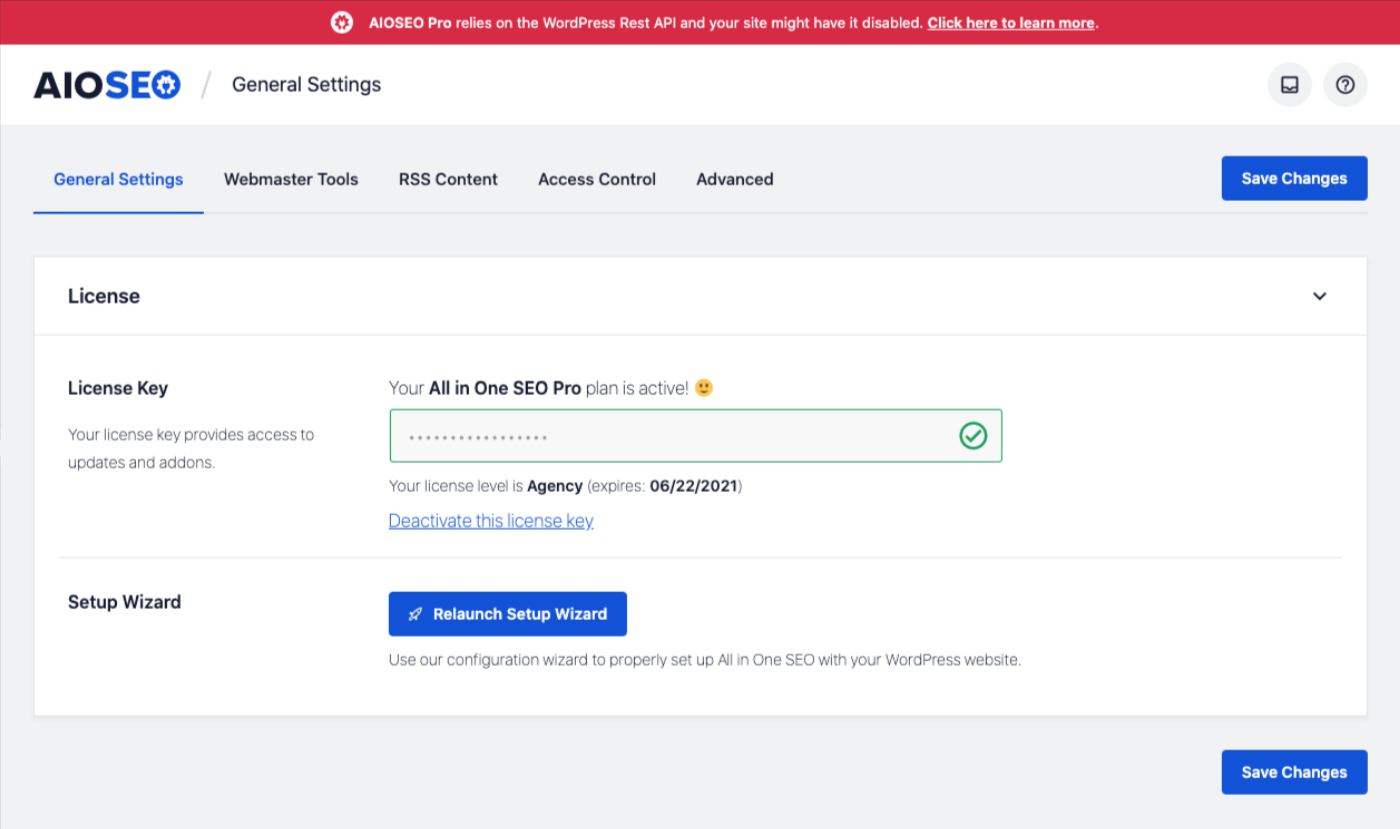
You may be getting blocked by the firewall rules in Cloudflare.
Follow these steps to add a rule to allow AIOSEO to save settings:
- First, log into your Cloudflare account and click on Page Rules at the top of the screen.
- Click the Create Page Rule button and add the URL shown below, making sure to replace https://mydomain.com/ with the URL for your site:
https://mydomain.com/wp-json/aioseo/*
- In the drop down, select Disable Security and then click Save and Deploy.
- If you are using Cloudflare Pro, then you’ll need to disable the Web Application Firewall for this Page Rule.
- Click on Add a Setting and select Web Application Firewall in the drop-down.
- Set the toggle to off and then click Save and Deploy.